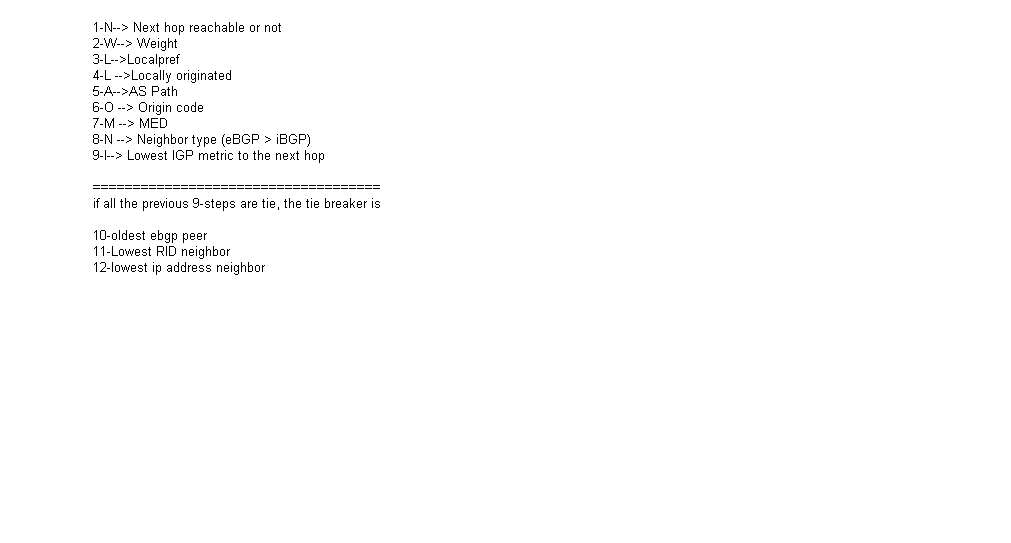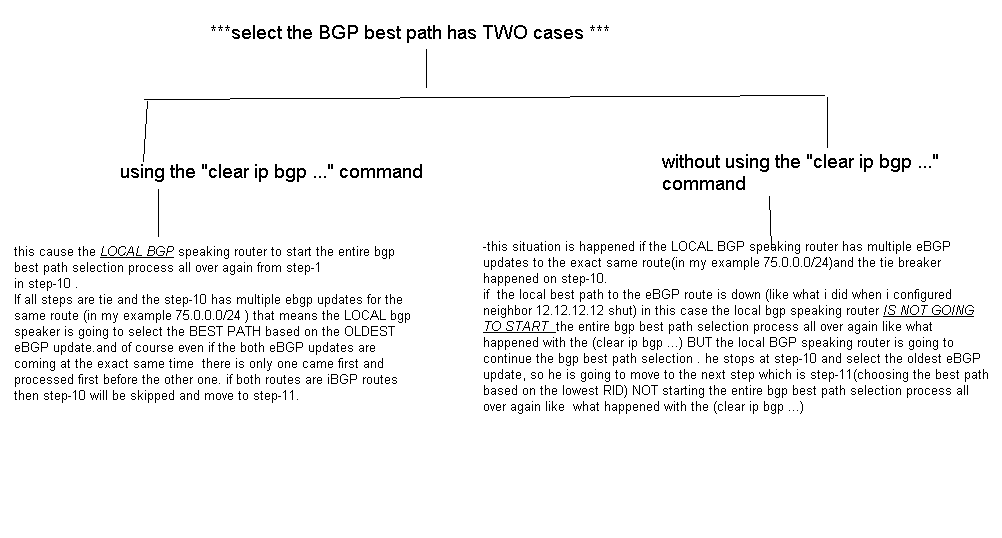@Network_Eric
now on R9,R10,R11,R12
eBGP peering between R9 and R10
eBGP peering between R9 and R11
eBGP peering between R9 and R12
R10,R11 and R12 are advertising the exact same subnet 75.0.0.0/24
what i`m going to do is to shutdown all the eBGP peerings between R9,R10,R11,R12
R9(config-router)#neighbor 10.10.10.10 shutdown
*Mar 9 22:57:13.867: %BGP-5-ADJCHANGE: neighbor 10.10.10.10 Down Admin. shutdown
*Mar 9 22:57:13.871: %BGP_SESSION-5-ADJCHANGE: neighbor 10.10.10.10 IPv4 Unicast topology base removed from session Admin. shutdown
R9(config-router)#neighbor 11.11.11.11 shutdown
*Mar 9 22:57:21.019: %BGP-5-ADJCHANGE: neighbor 11.11.11.11 Down Admin. shutdown
*Mar 9 22:57:21.019: %BGP_SESSION-5-ADJCHANGE: neighbor 11.11.11.11 IPv4 Unicast topology base removed from session Admin. shutdown
R9(config-router)#neighbor 12.12.12.12 shutdown
and then i`m going to bring up the ebgp peering between
first R9-R12
R9(config-router)#no neighbor 12.12.12.12 shutdown
R9(config-router)#
*Mar 9 22:59:34.835: %BGP-5-ADJCHANGE: neighbor 12.12.12.12 Up
R9(config-router)#
then i`m going to bring up the ebgp peering between
R9-R11
R9(config-router)#no neighbor 11.11.11.11 shutdown
R9(config-router)#
*Mar 9 23:00:03.615: %BGP-5-ADJCHANGE: neighbor 11.11.11.11 Up
then i`m going to bring up the ebgp peering between
R9-R10
R9(config-router)#no neighbor 10.10.10.10 shutdown
R9(config-router)#
*Mar 9 23:01:19.315: %BGP-5-ADJCHANGE: neighbor 10.10.10.10 Up
R9(config-router)#
what i did now is the first (oldest)ebgp route for 75.0.0.0/24 is via R12 . if i shutdown the ebgp peering between R9-R12 that is causing R9 to select the best ebgp route for 75.0.0.0/24 by using the (oldest) ebgp route by using the route via R11 because it comes up second.
but look here
R9(config-router)# neighbor 12.12.12.12 shutdown
*Mar 9 23:04:31.019: %BGP-5-ADJCHANGE: neighbor 12.12.12.12 Down Admin. shutdown
*Mar 9 23:04:31.023: %BGP_SESSION-5-ADJCHANGE: neighbor 12.12.12.12 IPv4 Unicast topology base removed from session Admin. shutdown
R9#show ip bgp
*Mar 9 23:04:50.211: %SYS-5-CONFIG_I: Configured from console by console
R9#show ip bgp 75.0.0.0
BGP routing table entry for 75.0.0.0/24, version 7
Paths: (2 available, best #1, table default)
Advertised to update-groups:
2
Refresh Epoch 1
10
10.10.10.10 (metric 2) from 10.10.10.10 (10.10.10.10)
Origin IGP, metric 0, localpref 100, valid, external, best
Refresh Epoch 1
11
11.11.11.11 (metric 2) from 11.11.11.11 (11.11.11.11)
Origin IGP, metric 0, localpref 100, valid, external
the route via the lowest RID is evaluated NOT the (OLDEST)eBGP route.
===============================================
let`s bring back the eBGP connection between R9-R12
R9(config)#router bgp 9
R9(config-router)#no neighbor 12.12.12.12 shutdown
R9(config-router)#
*Mar 10 22:03:34.443: %BGP-5-ADJCHANGE: neighbor 12.12.12.12 Up
R9#show ip bgp 75.0.0.0
BGP routing table entry for 75.0.0.0/24, version 2
Paths: (3 available, best #3, table default)
Advertised to update-groups:
1
Refresh Epoch 1
12
12.12.12.12 (metric 2) from 12.12.12.12 (12.12.12.12)
Origin IGP, metric 0, localpref 100, valid, external
Refresh Epoch 1
11
11.11.11.11 (metric 2) from 11.11.11.11 (11.11.11.11)
Origin IGP, metric 0, localpref 100, valid, external
Refresh Epoch 1
10
10.10.10.10 (metric 2) from 10.10.10.10 (10.10.10.10)
Origin IGP, metric 0, localpref 100, valid, external, best
let`s change the bgp weight on R9-R11
R9(config)#ip prefix-list test permit 75.0.0.0/24
R9(config-route-map)#match ip address prefix-list test
R9(config-route-map)#set weight 999
R9(config-route-map)#route-map ine permit 20
R9(config-route-map)#router bgp 9
R9(config-router)#neighbor 11.11.11.11 route-map ine in
R9(config-router)#end
R9#clear ip bgp * soft in
R9#show ip bgp 75.0.0.0
BGP routing table entry for 75.0.0.0/24, version 4
Paths: (3 available, best #2, table default)
Advertised to update-groups:
1
Refresh Epoch 2
12
12.12.12.12 (metric 2) from 12.12.12.12 (12.12.12.12)
Origin IGP, metric 0, localpref 100, valid, external
Refresh Epoch 2
11
11.11.11.11 (metric 2) from 11.11.11.11 (11.11.11.11)
Origin IGP, metric 0, localpref 100, weight 999, valid, external, best
Refresh Epoch 2
10
10.10.10.10 (metric 2) from 10.10.10.10 (10.10.10.10)
Origin IGP, metric 0, localpref 100, valid, external
the route via R11 is the best route NOT the route via R10 using the lowest RID.
what i understand about selecting the bgp best path is
-
- Ok, now i think you start to agree with me there is a difference between using the “clear ip bgp” vs. not using it and only lose the best path.
using the " clear ip bgp" is cause the local bgp speaking device to start the ENTIRE BGP best path selection process all over again. and that is why R9 selecting the eBGP route via R11 because he start the bgp best path selection process and conclude the weight via R11 is higher than any other ebgp paths and select it.
if im wrong , what R9 is going to do after "clear ip bgp"? of course R9 is now at step-10 and is going to continue from step-11 which is the lowest RID and the lowest RID is R10 . but since R9 didnt select the path via R10 and select the path via R11 which means R9 starting the ENTIRE BGP best path selection proces all over again like what i said.
but if we don`t use" clear ip bgp" command that is going to cause R9 to continue the best path selection process from step-11